I use Thunderbird as my email client for several accounts, including an employer’s Office 365 account. I organize my emails in folders, and have been doing so for years. My last Thunderbird update was 11 days ago.
Yesterday, when I opened my Thunderbird client, the folder list for the Office 365 account disappeared and only showed “Inbox” and “Trash”. My other IMAP accounts all work fine. I closed and reopened Thunderbird several times hoping it was just a temporary glitch, but to no avail.
I went to Office 365’s web site today. Of course, there’s no way to contact Microsoft about an issue, so I have to go to the Microsoft Office 365 Community and hope that other users might have an answer?
It turns out I’m not the only one seeing this problem. It also turns out that someone from Microsoft is claiming that the Thunderbird client is not supported by Office 365. He also claimed the problem is in the client.
Funny, but the client didn’t change from Wednesday to Thursday. What else could have changed? The IMAP server provided by Microsoft? Probably… yeah, let’s go with that.
Lame response if you ask me! Sounds like Microsoft is trying to force customers to use Microsoft software instead!?
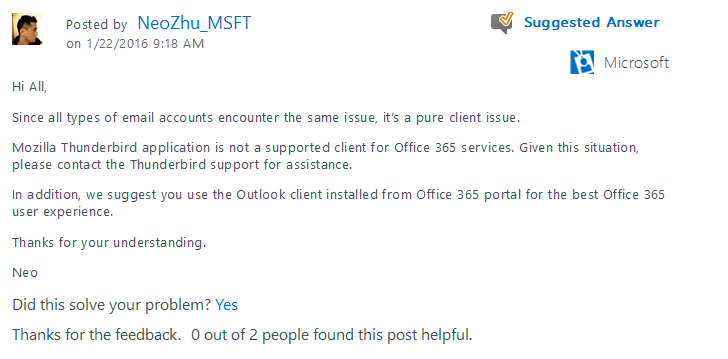
#1 by admin on January 25, 2016 - 3:32 pm
To be fair, I have to say that as of now, Microsoft has acknowledged that their initial response was poor. They have also acknowledged that the problem does exist (myself and others tested it with other mail clients), and they have fixed the problem. When I connect to Office365 from Thunderbird now, I see my complete folder list again. Yay for the little guy!!